I work in an office as a JavaScript developer and am generally the go-to guy for any Mac / OSX problems people have. Whenever I do some pair programming I hear "wow, what's that tool you're using called?" a lot. I think it's time to share my 10 essential apps for any new or existing Mac.
ClipMenu (free)
This is the first app I install after setting up a new Mac. If you have ever copied some code (or text) and then copied something else, you'll lose the first thing copied... This app allows you to keep track of multiple things in your clipboard simultaneously.
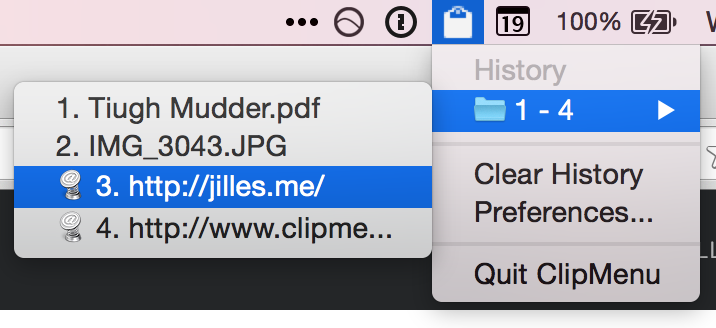
Caffeine (free)
A super simple app that prevents your Mac from going to sleep or showing the screen saver. Make sure to configure it to start at launch.

Bartender ($15)
One of the things I didn't like about OS X at first was how messy the menu bar got after installing loads of apps. Bartender solved that problem. It's $15 but you get a free 4 week trial so you can try it first!
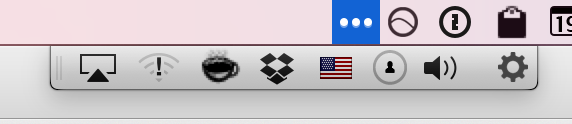
F.lux (free)
I can't recommend this one enough. This app lets you have a better nights rest. It makes your screen more "yellow-ish" in the evenings to reduce blue light and this is better for your eyes. You can read in detail about this on their site but seriously, get this app.
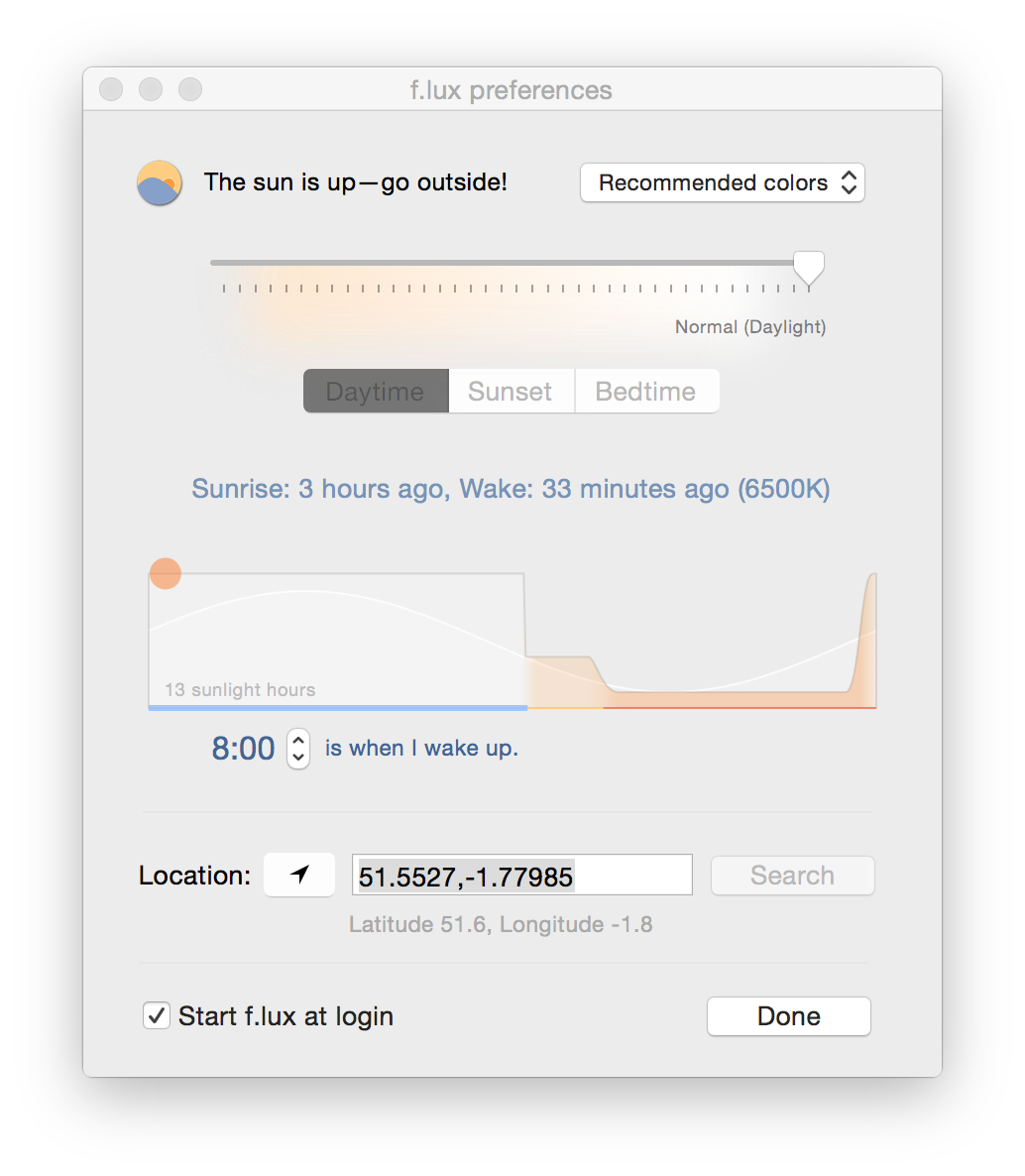
1Password ($50)
This is the only app that took me a while to buy because of the price. After using the 30 day trial I realised you can't put a price tag on the safety of your passwords and decided to buy it. I'm glad I did.
For every site that requires me to log in, I generate an unique 28 character long password. I can then log in by pressing Cmd + \. All you need is a master password that you tell no one.
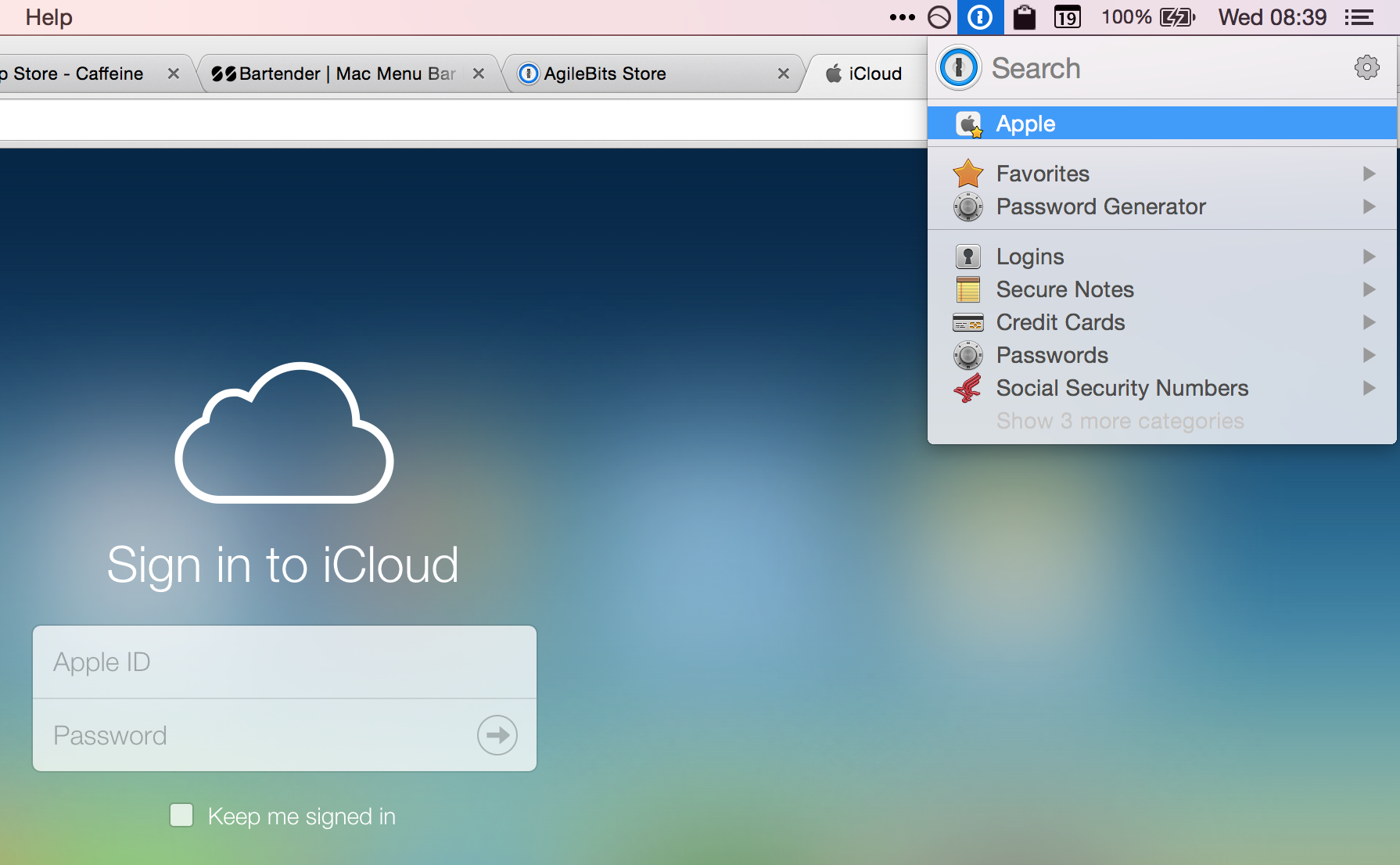
iTerm (free)
I don't like the original Terminal.app on the Mac and iTerm is a great alternative. I've wrote a post that's gone viral about badassifying your terminal and shell if you want more details.
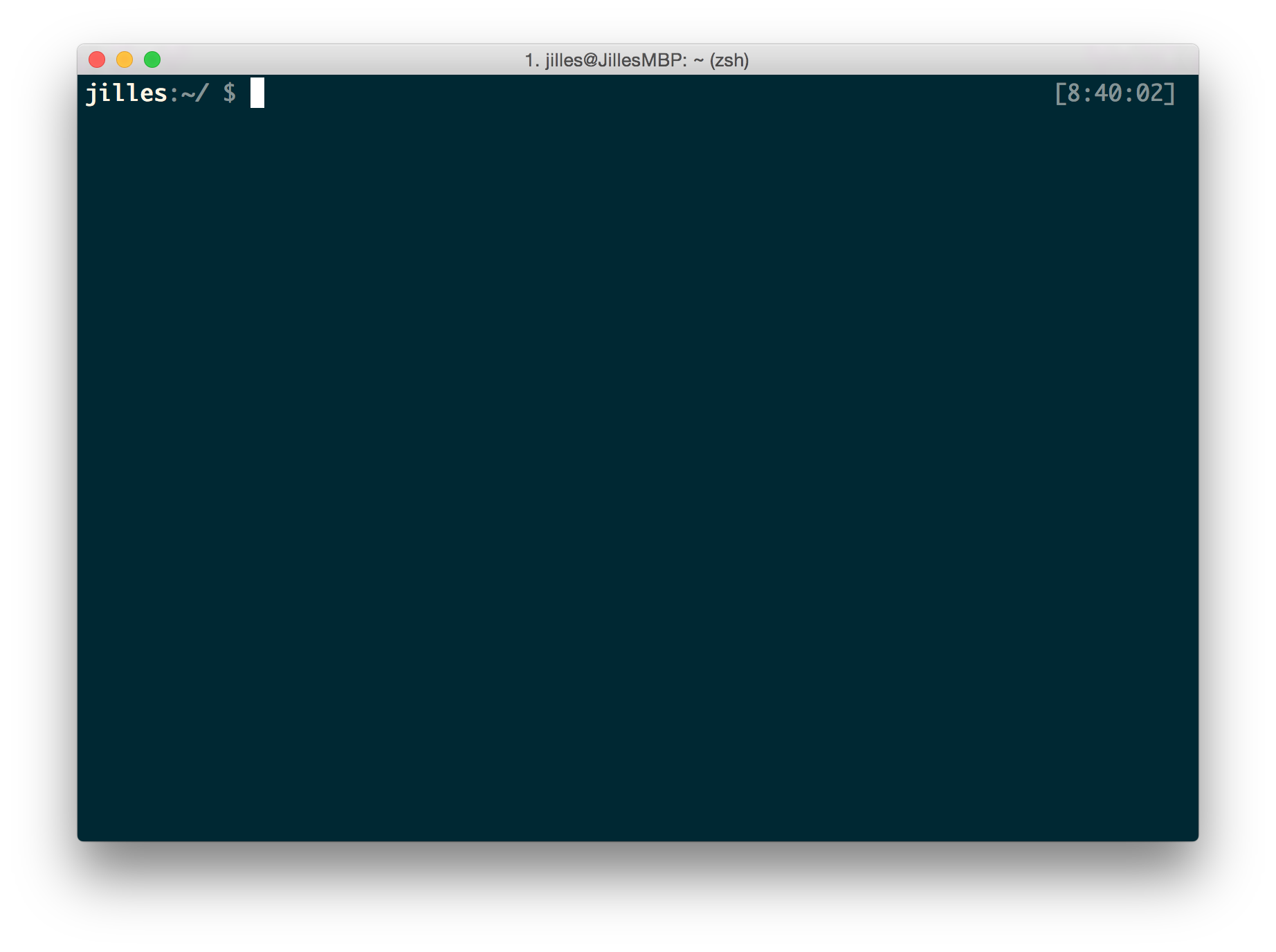
Homebrew (free)
Homebrew is a package manager like apt-get and yum (if you're familiar with Linux). It allows you to install software / tools from the command line.
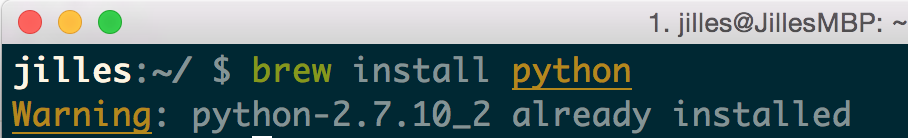
Divvy ($14)
Divvy is a window resizer. I have it mapped to cmd + § and use it all the time. They have a 14 day trial so you can see if you like it.
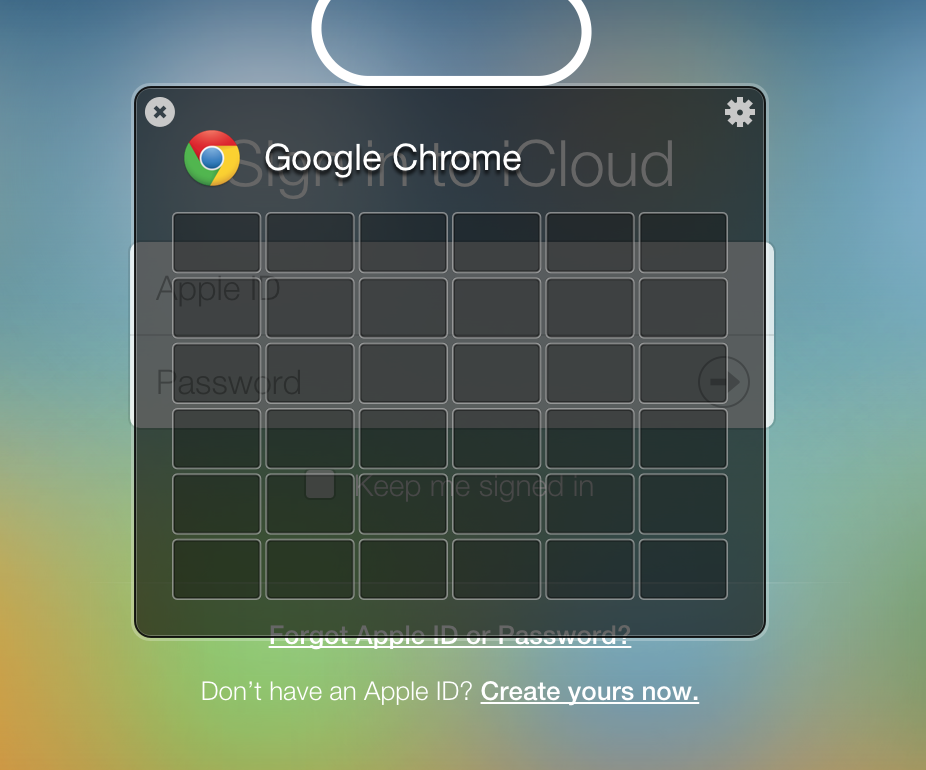
AppCleaner (free)
I wish you didn't need this one but you do. When you drag an app from /Applications to the trashcan it will only delete the app, not the files associated with it (like caches and settings). AppCleaner does exactly that.
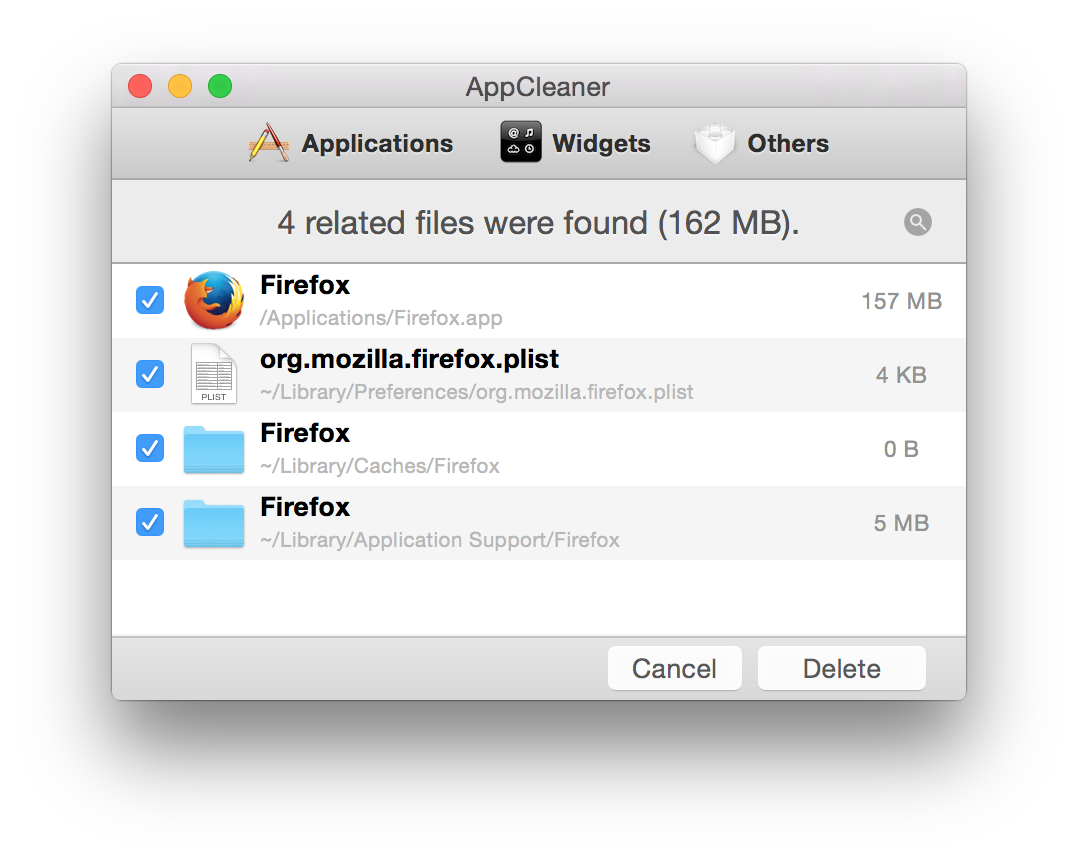
XtraFinder (free)
XtraFinder is another life saver, I love how it makes finder behave more like Google Chrome and adds a ton of useful features.
Cmd + Shift + Tre-open last closed finder tab.Cmd + XandCmd + Vthe missing cut + paste functionality.Cmd 1 - 9quickly switch between tabs like in Chrome.
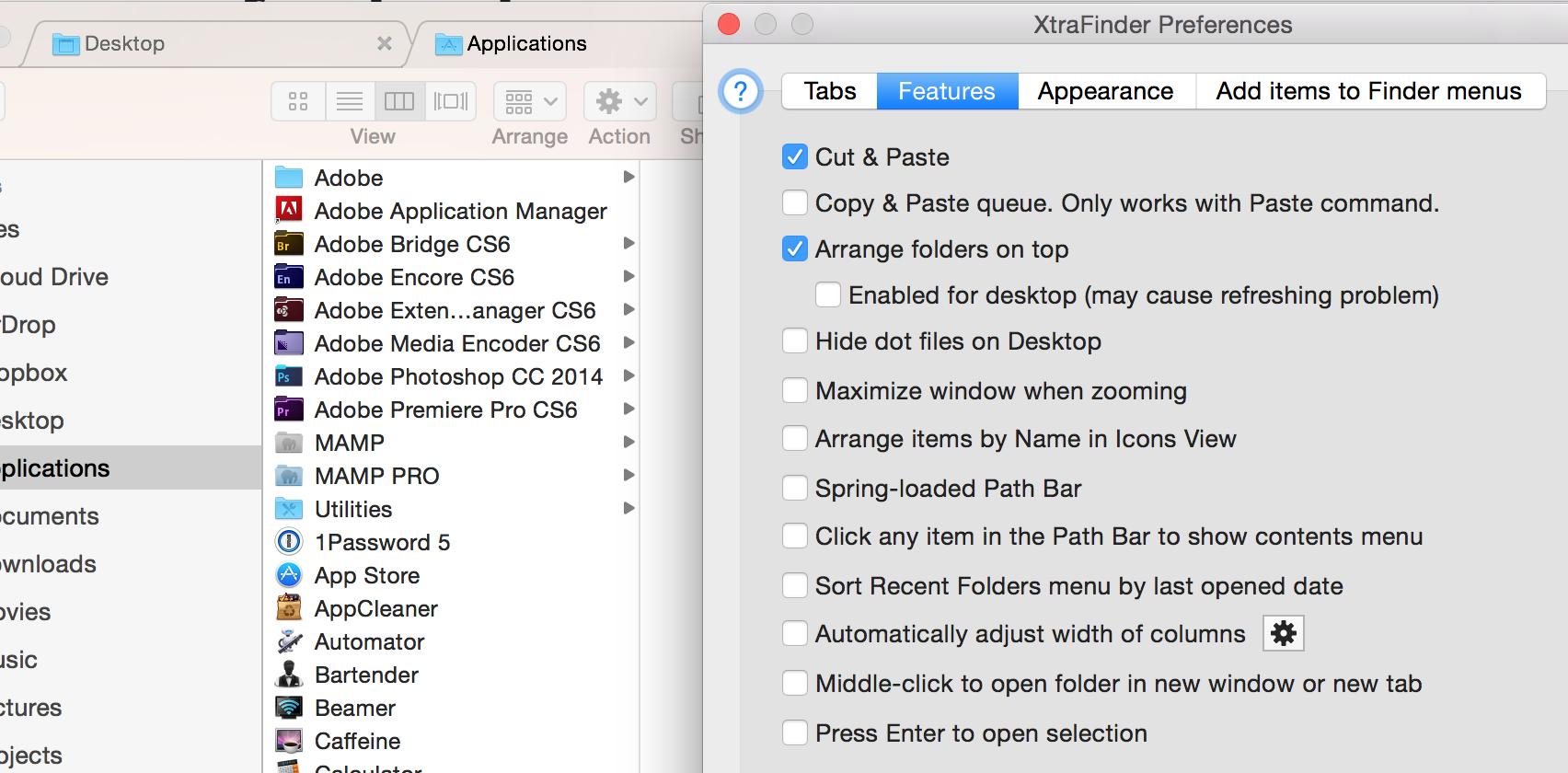
Done!
These are the 10 apps that I absolutely love. I'm sure there are great alternatives and if you know one make sure to comment below or send me a tweet @Jilles.

